Install LAMP
Open terminal and Type the command :install it first with
sudo apt-get install tasksel
Now to install LAMP, type the taskel command in terminal :
sudo tasksel
And select LAMP Server:
During the installation you will be asked to insert the mysql root password
Create info.php file:
<?php phpinfo(); ?>
and save to /var/www
restart apache2 ,
#sudo /etc/init.d/apache2 restart
Now open browser and type :
http://ip/info.php or http://localhost/info.php
PHP is installed.
To full manage your lamp Server database, install phpmyadmin
sudo apt-get install phpmyadmin
To login to phpmyadmin, open browser and type :
http://ip/phpmyadmin or http://localhost/phpmyadmin
Install Wordpress
1. Create a new database for your new site in phpmyadmin and create new user with full privileges.
2. Create your site folder in /var/www
3. Download latest version of Wordpress from wordpress.org and extract it into your new site folder
4. Open wp-config-sample.php file, make the following changes and save the file as wp-config.php:
define('DB_NAME', 'YourDatabaseName');/** MySQL database username */define(‘DB_USER’, ‘root’);/** MySQL database password */define(‘DB_PASSWORD’, ‘YOUR MYSQL PASSWORD’);/** MySQL hostname */define(‘DB_HOST’, ‘localhost’);Get credentials from: https://api.wordpress.org/secret-key/1.1/salt/and replace default lines with the lines from link.



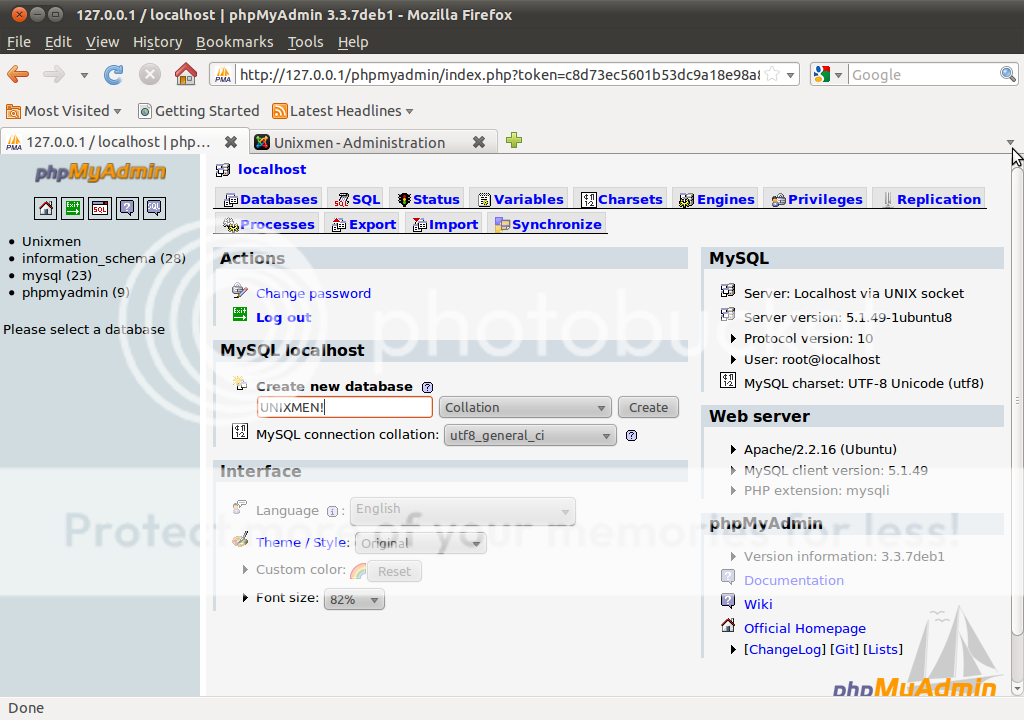
No comments:
Post a Comment