Installing Drush on Ubuntu
Posted by Manuel Garcia on June 22, 2009 at 6:50pm
So, you probably have heard of drush, and maybe you have not tried it yet. I tried it quite a while ago, and found it to be somewhat of a hassle. But I yesterday I decided to give it another go, and see all the buzz everyone's talking about.
I use ubuntu at home, and using the console to manage drupal sites seems like ideal, yet I didn't think drush was ready yet... seems like I wasn't paying enough attention!
So now to the meat of it. You will have to change username for the name of your user of course.
And that is it my friends. You can now go to the root of your drupal installation, and let your jaw drop by executing
drush sql dump, and then drush update, and look at it update all the modules on your site in 1 minute, while you go grab a beer.
A command you will want to use is
drush help to find out what commands you have available. Enjoy, and long live drush!
[EDIT]
From Ubuntu Lucid on, you can install drush from Synaptic, or the command shell like
From Ubuntu Lucid on, you can install drush from Synaptic, or the command shell like
sudo apt-get install drush However, in Lucid you'll only get the 2.x branch. In Maverick you get the 3.x branch. Not sure how maintained these packages are, if you care to help or wonder how this is going, head over to https://launchpad.net/ubuntu/+source/drush| Attachment | Size |
|---|---|
| folder-permissions.png | 76.52 KB |
| symbolic-link.png | 83.25 KB |

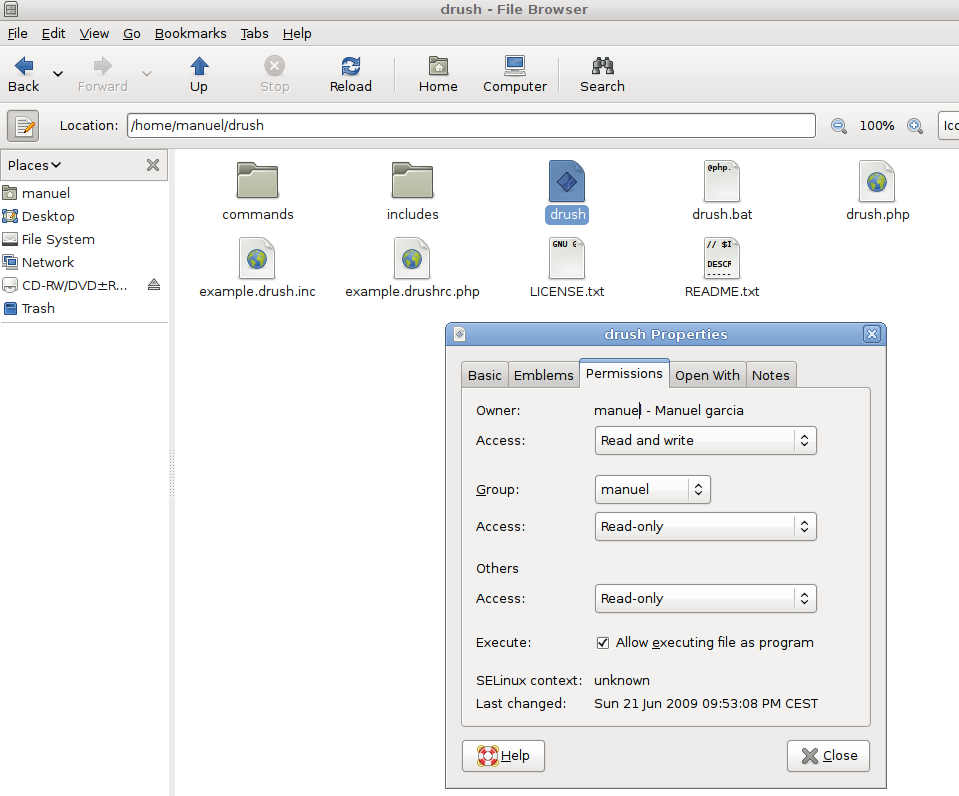
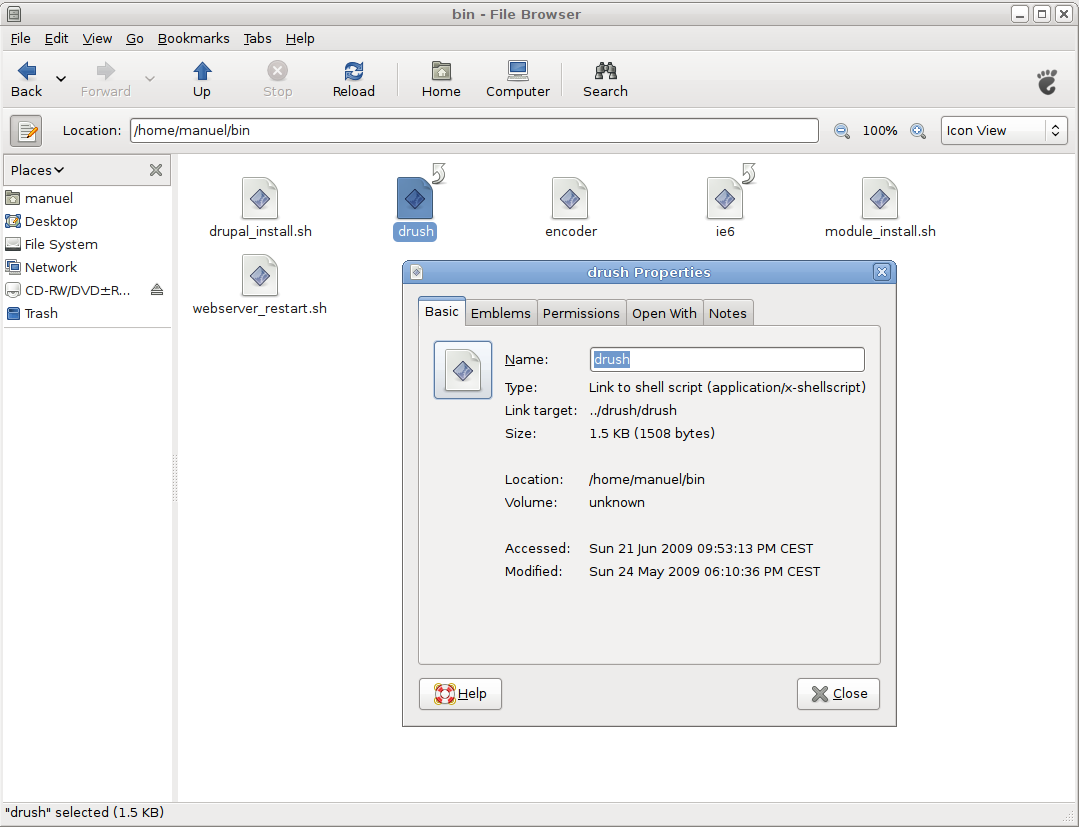
No comments:
Post a Comment